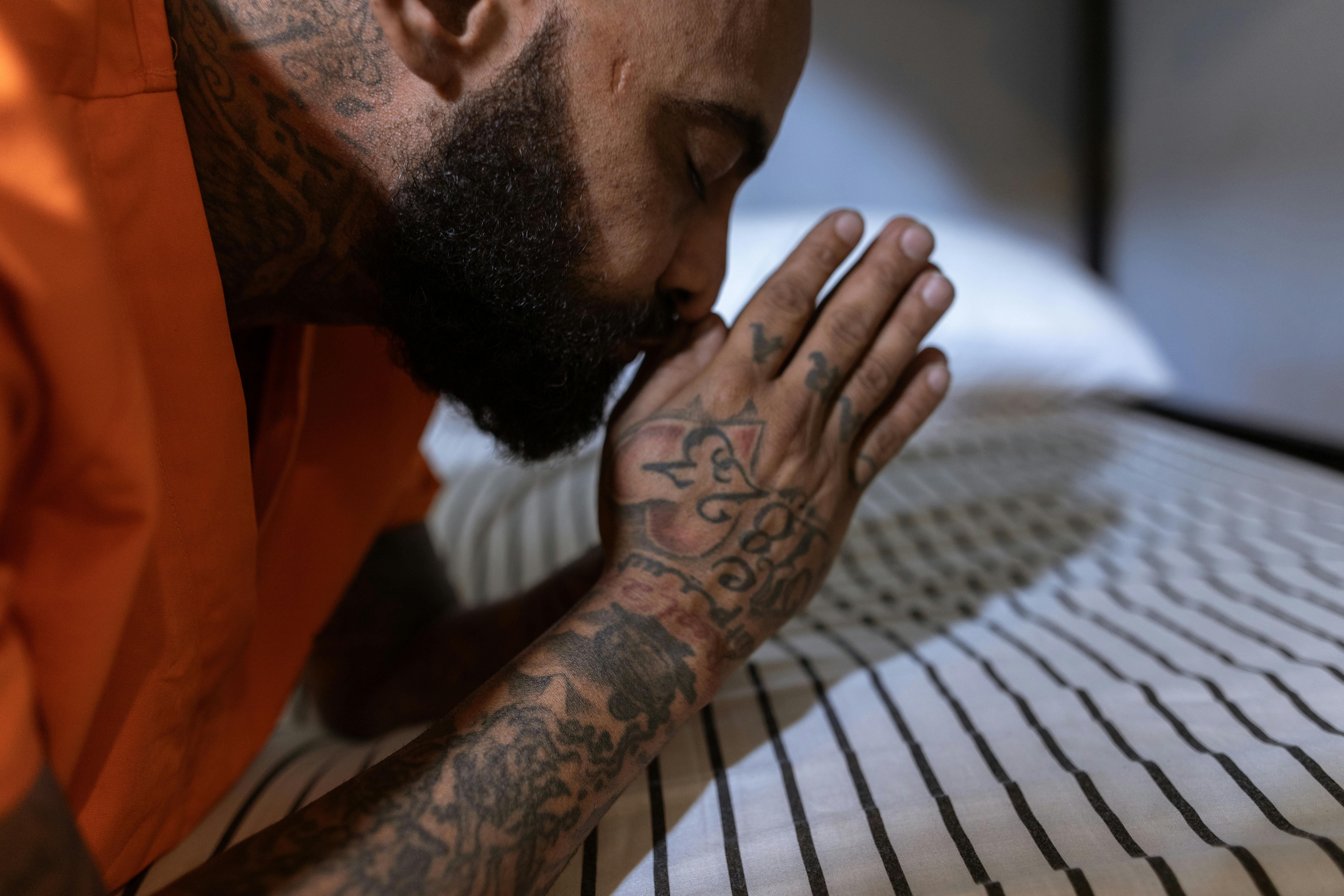
9 questions to ask when updating your website
Most service professionals consider a website a necessary part of doing business these days. A 3-7 page brochure-style website provides direct information to potential customers looking for information.
A brochure type site generally includes pages such as “Services”, “About” and “Media Room” in addition to the home page.
My main site is a brochure type website. I want visitors to understand what I am offering and learn enough about me to want more information.
Unfortunately, updating this type of site generally requires an experienced web person. Most of us are busy running our business and don’t have time to think about updating our sites unless something is drastically wrong.
The site is created and that’s it. But as your business changes, your website must reflect those changes. That doesn’t necessarily mean you need a total makeover. It means your need to review your site at least once a year.
This review shouldn’t take long. Delegate to your assistant or another team member to give you a new perspective. I have listed 9 questions to ask while reviewing your site. This list is not exhaustive, but it touches on some of the key information that I often see out of date on websites.
1. Is the appearance of your site consistent with your business as it exists now? Does the site design look current or does it appear to be from the early days of the web? The tastes and expectations of a site have changed as the web has matured.
2. Does the text on your home page reflect the benefits of your services as they exist today? Your core business may not have changed much, but you and your clients may have identified additional benefits from your services or you may have added services that provide additional benefits that your visitor should be aware of.
3. Do the categories on your page still make sense or do you need to add or change them? For example, if Resources is one of the categories on your navigation bar but you don’t have time to keep the page up to date, maybe you should consider using a different category.
4. Does the text on your website speak to readers about their concerns and minimize “we / us / our”? In the past, websites focused only on telling their own story. Readers still want to know about you, but first they want to know what you can do for them.
5. Have you read your privacy policy recently to make sure it reflects the changes made to your site? For example, if you created your privacy policy before selling products, you want to ensure that your policy addresses the security and privacy of payment information.
6. If you have testimonials on your site, is the information on the website still accurate? Make sure the people who provided testimonials still have active sites. If not, consider removing the testimonial or updating the information.
7. Is the contact information on your site correct? Check phone numbers and addresses and confirm that nothing has changed
8. Is your “About” page up to date? Can you add additional credentials that reflect your growing experience? Add any new organizations you’ve joined or recognition you’ve received.
9. Are all the links and forms on your site still working? Click on each link to make sure it still works. Fill out each form to make sure it still serves its purpose.
Reviewing your site annually will help you maintain your professional reputation.